For Kath: How to replace every mention of “Internet of Things” with “Skynet” and vice versa in your Chrome browser.
- In Chrome, install the Word Replacer 2 plugin.
- Click the plugin settings, select settings.
- Click ‘new’ on the left and enter your item name (I’ve called mine “Internet of Things” in the left box, “Skynet” in the box next to it on the right.)
- At the top of the right pane, select ‘Swap’ (or just ‘Simple’ if you just want “internet of things” replaced, but IOT mentions of Skynet turing into Internet of Things).
- Type “internet of things => skynet” into the right pane’s text box, and hit return/enter.
- Click Export (ensuring the tickbox is still selected on the left next to your new item).
- The instruction will be made into code, and shown to you. Something like this …
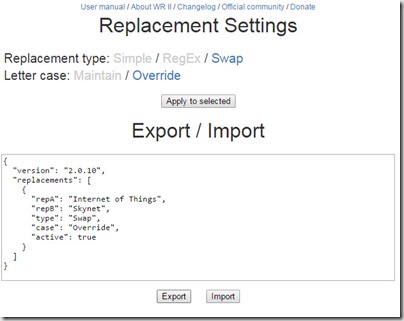
- Click ‘Apply to selected’ after the code has appeared.
- Click the ‘x’ to close the settings window.
- Click on the Word Replace II icon and ensure it’s enabled (the term enabled will be green).
- Search for “Internet of Things” and see if it works. (If it doesn’t, I’d blame Skynet.) Also, checking the “Internet of Things” Wikipedia page becomes amusing.
- PS If it is working, this post clearly won’t make sense anymore!


