Home » teaching and learning (Page 2)
Category Archives: teaching and learning
Annotated Digital Culture Links: June 8th 2009
Links for June 5th 2009 through June 8th 2009:
- 10 Privacy Settings Every Facebook User Should Know [All Facebook] – Some useful advice and further evidence that Facebook’s privacy settings are far too complicated!
- A Map Of Social (Network) Dominance [TechCrunch] – Facebook planet cometh … “Even on the Web, world dominance must be achieved one country at a time. While Facebook has long been the largest social network in the world, and should soon pass MySpace in the U.S., it is not the largest social network in every country. The map above created by Vincenzo Cosenza resembles more a game of Risk, with Facebook sweeping across the globe from the West.”
- Thomson Reuters Lawsuit Dismissed [The Quintessence of Ham] – “I’m delighted to announce that this morning the Fairfax Circuit Court dismissed the lawsuit filed against Zotero by Thomson Reuters. … It’s worth noting that even while the lawsuit was underway over the last nine months, Zotero geniuses completed the implementation of such radical new functionality as cloud-based synchronization, shared group libraries, PDF metadata detection, automatic proxy support, live CVs, and much more. And our amazing community performed this heavy lifting all while supporting a user base that has grown into the millions. I can only imagine what the Zotero project will be able to achieve unimpeded!”
Battlestar Book (and Teaching with Facebook Updates?)
For anyone interesting in the convoluted social world of the soon-to-return Battlestar Galactica, you must check out the hilarious Battlestar Book which tells the tale of BSG in Facebook status updates. A snippet:
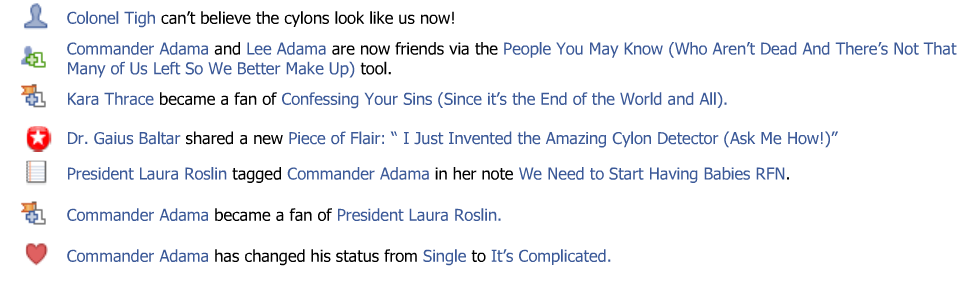
See the full Battlestar Book [Via io9].
Incidentally, does anyone know of an online generator or tool which can quickly knock out icon-driven status updates like these? After the Battlestar Book and the earlier hilarious Facebook Hamlet, I’m toying with the idea designing a project in which students summarise either a key article or perhaps episode of television using this style. I’m thinking it would get them to think critically about the sort of data Facebook gathers and shares about people while also encouraging students to brush up on their skills in terms of finding the key points and ideas in texts. Or is that nuts?
Annotated Digital Culture Links: January 1st 2009
Links for December 30th 2008 through January 1st 2009:
- Principles for a New Media Literacy by Dan Gillmor, 27 December 2008 [Center for Citizen Media] – “Principles of Media Creation: 1. Do your homework, and then do some more. … 2. Get it right, every time. … 3. Be fair to everyone. … 4. Think independently, especially of your own biases. … 5. Practice and demand transparency.””We are doing a poor job of ensuring that consumers and producers of media in a digital age are equipped for these tasks. This is a job for parents and schools. (Of course, a teacher who teaches critical thinking in much of the United States risks being attacked as a dangerous radical.) Do they have the resources — including time — that they need? But this much is clear: If we really believe that democracy requires an educated populace, we’re starting from a deficit. Are we ready to take the risk of being activist media users, for the right reasons? A lot rides on the answer.”
- Participative Pedagogy for a Literacy of Literacies by Howard Rheingold [Freesouls, ed. Joi Ito] – “Literacy−access to the codes and communities of vernacular video, microblogging, social bookmarking, wiki collaboration−is what is required to use that infrastructure to create a participatory culture. A population with broadband infrastructure and ubiquitous computing could be a captive audience for a cultural monopoly, given enough bad laws and judicial rulings. A population that knows what to do with the tools at hand stands a better chance of resisting enclosure. The more people who know how to use participatory media to learn, inform, persuade, investigate, reveal, advocate and organize, the more likely the future infosphere will allow, enable and encourage liberty and participation. Such literacy can only make action possible, however−it is not in the technology, or even in the knowledge of how to use it, but in the ways people use knowledge and technology to create wealth, secure freedom, resist tyranny.
- How to Do Everything with PDF Files [Adobe PDF Guide] – Pretty much anything you can imagine needing to do with PDF files, without needing to buy Acrobat!
- The 100 Most Popular Photoshop Tutorials 2008 [Photoshop Lady] – Many useful photoshop tutorials from fancy fonts to montages and entirely new creations!
- Israel posts video of Gaza air strikes on YouTube [Australian IT] – THE Israeli military has launched its own channel on video-sharing website YouTube, posting footage of air strikes and other attacks on Hamas militants in the Gaza Strip. The spokesman’s office of the Israel Defense Forces (IDF) said it created the channel — youtube.com/user/idfnadesk — on Monday to “help us bring our message to the world.” The channel currently has more than 2,000 subscribers and hosts 10 videos, some of which have been viewed more than 20,000 times. The black-and-white videos include aerial footage of Israeli Air Force attacks on what are described as rocket launching sites, weapons storage facilities, a Hamas government complex and smuggling tunnels. One video shows what is described as a Hamas patrol boat being destroyed by a rocket fired from an Israeli naval vessel.”
- No terminating the Terminator … ever [ABC News (Australian Broadcasting Corporation)] – “Time will not be allowed to terminate The Terminator, the US Library of Congress said overnight. The low-budget 1984 action film, which spawned the popular catchphrase “I’ll be back”, was one of 25 movies listed for preservation by the library for their cultural, historic or aesthetic significance. Other titles included The Asphalt Jungle (1950), Deliverance (1972), A Face in the Crowd (1957), In Cold Blood (1967) and The Invisible Man (1933). The library said it selected The Terminator for preservation because of Arnold Schwarzenegger’s star-making performance as a cyborg assassin, and because the film stands out in the science fiction genre. “It’s withstood the test of time, like King Kong in a way, a film that endures because it’s so good,” Patrick Loughney, who runs the Library of Congress film vault, said.”
- Webisodes Bridge Gaps in NBC Series [NYTimes.com] – Takes a look at the late 2008/early 2009 webisodes from NBC (particularly for Heroes and Battlestar Galactica) and the way these online stories are used to keep fans engaged with television series (or, really, television-spawned franchises) during breaks.
- Nintendo to offer videos on Wii [WA Today] – “Nintendo will start offering videos through its blockbuster Wii game console, the latest new feature for the Japanese entertainment giant. Nintendo said it would develop original programming which Wii users could access via the internet and watch on their television. It is considering videos for both free and fees. The game giant teamed up with Japan’s leading advertising firm Dentsu to develop the service, which will begin in Japan next year, with an eye on future expansion into foreign markets.”
A Very CC Year …
As the Creative Commons movement celebrates a birthday this week, I thought I’d take the opportunity to reflect on my year in CC terms, as well as showing off some very impressive CC-licensed work by my honours students. It has already been a pretty big year in Creative Commons terms for me and the students I teach; in the first semester my Digital Media class experimented with Creative Commons licenses on a lot of their output, including many of their Student News reports and almost all of their outstanding Digital Media Projects; I’ve also enjoyed being part of an education panel at the Building an Australasian Commons conference in July, as well as presenting on my talk ‘Building Open Education Resources from the Bottom Up’ at the Open Education Resources Free Seminar in Brisbane in September.
As the year’s drawing to a close, I’m delighted to highlight one last effort, this time from the honours students in my iGeneration: Digital Communication and Participatory Culture course. The course, as in past years, has been a collaborative effort between the students and myself; I’ve provided the framing narrative and opening and closing weeks, while the students, in consultation, have written the central seminars in the course. Moreover, all course content from the seminars to the curriculum, from the students’ audio podcasts to their amazing remix videos, has been released under a Creative Commons license as both an exemplar of their fine work and an Open Educational Resource which, hopefully, will be something other teachers, students and creative citizens can draw upon for their own purposes. Moreover, given that I first ran iGeneration in 2005, this year’s students already built upon the work of that first cohort, learning from their peers and, hopefully, sharing so future peers can build on this work, too.
I also thought I’d take this opportunity to showcase some of the specific media projects created this year. The first is a really impressive podcast by Kiri Falls which looked at the Babelswarm art installation in Second Life …
[audio:http://igeneration.edublogs.org/files/2008/09/babelswarm.mp3][Full Sources & Exegesis] [CC BY NC SA]
Kiri’s final project for the unit, this time a remix video, takes quite literally the idea that creativity builds upon the past, with this enjoyable video which mashes together a plenitude of videos and photographs …
[Full Sources & Exegesis] [CC BY NC SA]
The second remix project I wanted to showcase is by Alex Pond; Alex has created a short but very poignant video which takes issue with the monolith that is copyright law, but celebrates the freedoms which are shared via the Creative Commons …
[Full Sources & Exegesis] [CC BY NC SA]
The final remix I wanted to highlight is a bit different. This one, by Chris Ardley, includes art and music from creators who’ve explicitly given Chris permission to re-use their work and share it under a CC license. This animation, created in Flash, explores remix more metaphorically, and tells a tale of worldly creation …
[Full Sources & Exegesis] [CC BY NC SA]
I think all of these projects are quite impressive, and I was delighted at how seriously this year’s students took the idea of remix and how many of them embraced everything that the Creative Commons has to offer, as well as giving back something of their own. I’ve also finally written iGeneration up as an educational example in the CC Case Studies Wiki, something I’ve been meaning to do for a while!
So, Happy 6th Birthday to the Creative Commons! In the next six years, I hope you’ll consider sharing work under a CC license if you haven’t already; a shared culture can help us all be a lot more creative. I know my students have benefitted from the generosity of the Creative Commons, and have, in turn, added a few quite impressive ideas and artefacts back into the creative stream.
Annotated Digital Culture Links: November 26th 2008
Links for November 26th 2008:
- Obama’s Video Strategy: A Peek Behind the Curtain [NewTeeVee] – “During the 2008 presidential election, the Barack Obama campaign set up dedicated new media teams in many states, but there were only eight with dedicated videographers: Pennsylvania, Virginia, Colorado, North Carolina, Florida, Michigan, Ohio and Wisconsin. What do those states have in common? They were key swing states — and on Nov. 4th, Barack Obama won every single one. I recently spoke with with Kevin Hartnett, director of new media for the Pennsylvania campaign … In this election cycle, the incorporation of online video as part of a wider new media strategy was clearly revolutionary — even to those involved. “This was not something the political professionals on the campaign had had before,” Hartnett said. “” (Fascinating look at how important social software, online campaigning and the cheap’n’easy nature of digital video was to Obama’s largely grassroots campaigning.)
- Preview of my Television & American Culture book [Jason Mittell / Just TV] – Television and American Culture, forthcoming from Oxford University Press, copyright by Jason Mittell. Introduction: Why Television? Section 1: Television Institutions Chapter 2: Exchanging Audiences Chapter 3: Serving the Public Interest Chapter 4: Televised Citizenship Section 2: Television Meanings Chapter 5: Making Meaning Chapter 6: Telling Television Stories Chapter 7: Screening America Chapter 8: Representing Identity Section 3: Television Practices Chapter 9: Viewing Television Chapter 10: Television for Children Chapter 11: Television’s Transforming Technologies Conclusion: American Television in a Global Context (The introduction is online; looks like a possible textbooks for Digital Media.)
- Web Suicide Viewed Live and Reaction Spur a Debate [NYTimes.com] – “For a 19-year-old community college student in Pembroke Pines, Fla., the message boards on BodyBuilding.com were a place to post messages, at least 2,300 of them, including more than one about his suicidal impulses. In a post last year, he wrote that online forums had “become like a family to me.” “I know its kinda sad,” the student, Abraham Biggs, wrote in parenthesis, adding that he posted about his “troubles and doubts” online because he did not want to talk to anyone about them in person. Last Wednesday, when Mr. Biggs posted a suicide note and listed the drug cocktail he intended to consume, the Web site hardly acted like a family. On BodyBuilding.com, which includes discussions of numerous topics besides bodybuilding, and on a live video Web site, Justin.tv, Mr. Biggs was “egged on” by strangers who, investigators say, encouraged him to swallow the antidepressant pills that eventually killed him.”
Stop Internet Censorship in Australia!
As outlined in an article from Electronic Frontiers Australia, the Australian Federal Government’s proposed mandatory internet filtering system in Australia is bad news indeed (via Sky):
Electronic Frontiers Australia (EFA) today expressed alarm at the news that the Government’s “Clean Feed” Internet censorship plan will not allow Australian adults to opt-out. The filter, which will be mandatory for all Australians, was initially touted as a “cyber-safety” measure for homes with children. However, recent comments by experts have revealed the existence of a second, secret black list, that would apply even to homes that managed to opt out of the child-safe filtering scheme. “The news for Australian Internet users just keeps getting worse,” said EFA spokesperson Colin Jacobs. “We have legitimate concerns with the creeping scope of this unprecedented interference in our communications infrastructure. It’s starting to look like nothing less than a comprehensive program of real-time Internet censorship.” … Most worrying of all is the ever-increasing scope of the filtering scheme. “The definition of inappropriate material has never been well defined,” said Jacobs. “With Government-mandated software monitoring each Internet connection, we expect the scope to expand further as time goes by. How will the Government resist pressure by Family First or other special interest groups to permanently block material considered by some to be harmful?” [via Sky]
Thankfully the protests are coming in loud and clear. From the No Internet Censorship for Australia page, here are the six main reasons why “filtering” (ie censoring) the Australian internet en masse is a bad idea:
- Most Australians don’t want the filter. Support for this overly broad policy is virtually non-existent, even from child-protection organisations. A recent survey shows that 51.5% of Australian net user strongly oppose the plan, while only 2.9% strongly support it.6
- One size doesn’t fit all. A single filter list can’t deliver results that are appropriate for all parents, teens and children, with no way to modify the filter for your household.
- The protection for children is minor at best, an illusion at worst. The filter does nothing to protect children from real threats like cyber-bullying, online sexual predators, viruses, or the theft of personal information. It may provide a false sense of security to parents, reducing effective monitoring of their children’s online activities.
- The money is better spent elsewhere. The filter will cost tens of millions of dollars to attempt. Yet the Government’s own studies admit education is more effective than filtering in protecting children, and that "content risks" are less dangerous than other risks.7
- No other democracy has such a scheme. Comparable systems in Europe only filter a handful of illegal sites, and then only to prevent accidental access. 8
- Those that want filtering already have it. The Government already offers filtering software to any home that requests it, free of charge.
Darren Pauli also has a good article in Computerworld about why internet censorship in Australia is a bad move [via]:
Australians will be unable to opt-out of the government’s pending Internet content filtering scheme, and will instead be placed on a watered-down blacklist, experts say. Under the government’s $125.8 million Plan for Cyber-Safety, users can switch between two blacklists which block content inappropriate for children, and a separate list which blocks illegal material. Pundits say consumers have been lulled into believing the opt-out proviso would remove content filtering altogether. … A spokesman for Communications Minister Stephen Conroy said the filters will be mandatory for all Australians. … Internet Service Providers (ISPs) contacted by Computerworld say blanket content filtering will cripple Internet speeds because the technology is not up to scratch. Online libertarians claim the blacklists could be expanded to censor material such as euthanasia, drugs and protest.
And for me, as I watch my 8-day old son sleeping in his pram next to me, I’m certain I want his early experiences of the internet to be ones with his parents. We’ll help him make informed choices about what to see, and we’ll help him learn the critical skills to evaluate and understand the information out there – good and bad. We won’t try and tell him everything he needs to know is inside this safe, filtered, contained black box or walled off internet, because if we start down that path where would it really end? Don’t get me wrong, there’s a lot of things I hope my son doesn’t see during his childhood, but I want to help him choose to avoid certain things, I don’t want him living in a country that takes those choices away even from his parents!
Update: It seems pretty much everyone agrees the proposed system will radically slow the internet in Australia, and in the meantime it seems Senator Conroy and/or his office have been actively trying to suppress criticism by ISPs in Australia:
The Federal Government is attempting to silence critics of its controversial plan to censor the internet, which experts say will break the internet while doing little to stop people from accessing illegal material such as child pornography. Internet providers and the government’s own tests have found that presently available filters are not capable of adequately distinguishing between legal and illegal content and can degrade internet speeds by up to 86 per cent. Documents obtained by us show the office of the Communications Minister, Stephen Conroy, tried to bully ISP staff into suppressing their criticisms of the plan. [Bold added.]
Remix: Making Art and Commerce Thrive in a Hybrid Economy
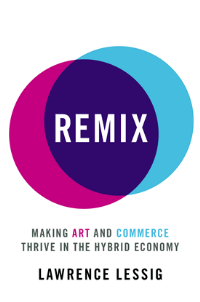 Lawrence Lessig’s latest, and reportedly last, Creative Commons related book, Remix: Making Art and Commerce Thrive in a Hybrid Economy, has been released and it looks very impressive! Here’s the blurb :
Lawrence Lessig’s latest, and reportedly last, Creative Commons related book, Remix: Making Art and Commerce Thrive in a Hybrid Economy, has been released and it looks very impressive! Here’s the blurb :
For more than a decade, we’ve been waging a war on our kids in the name of the 20th Century’s model of “copyright law.” In this, the last of his books about copyright, Lawrence Lessig maps both a way back to the 19th century, and to the promise of the 21st. Our past teaches us about the value in “remix.” We need to relearn the lesson. The present teaches us about the potential in a new “hybrid economy” — one where commercial entities leverage value from sharing economies. That future will benefit both commerce and community. If the lawyers could get out of the way, it could be a future we could celebrate.
As the founder and leading light of the Creative Commons movement, Lessig is ideally situate to comment on these matters. Indeed, as I wait for my copy to arrive in the mail, my only disappointment is that the book didn’t come out a few months earlier – my honours students are currently completing their own remix projects and this would have been the perfect companion text (you can see the chapter breakdown to get an idea of the content). As with all of Lessig’s books, a freely redistributable version will be released shortly, this time under the Bloomsbury Academic imprint, a new line of academic books which will release all of their titles under CC or similar licenses allowing free redistribution (if you’re interested, you can read an interview with Bloomsbury Academic’s publisher Frances Pinter about this new line).
As well as the book, you’ll definitely want to watch out for Brett Gaylor’s new documentary RiP: A Remix Manifesto which takes a look a remix culture via interviews with the usual suspects (Lessig, Doctorow), but with mashup and remix artist Girl Talk as the focal story. Here’s the trailer:
Thomson Reuters/Endnote sue George Mason Uni over Zotero!

I was disappointed (but not really surprised) to read earlier this week that Thomson Reuters Inc., the owners of Endnote, were suing George Mason University for housing the team in the Centre for History and New Media which created of Zotero. Zotero, if you haven’t been introduced, is a Firefox plugin which makes saving academic referencing material, building an archive of reference details, a pretty much everything else to do with citation, much, much easier. Endnote is the big proprietary player in this field while Zotero is still a pretty small fish. While I’ve never claimed to be a lawyer, the the complaint from Thomson Reuters seems based on the notion that (a) Zotero ‘reverse-engineered’ Endnote and (b) that Zotero used the import/translation files from Endnote without permission and what I’ve read suggests both of these claims are probably false. If anything, in highlighting the proprietary nature of Endnote, I suspect this lawsuit is more likely to be the best publicity Zotero has ever received. Also, I’d like to add, having used both Endnote and Zotero in tandem for some time (it’s not hard to move between the two) I probably wouldn’t have given the process much more thought. Until today, that is, where in light of the philosophy at play in this lawsuit, I shall not be using Endnote ever again.
My UWA colleague Sky has made a very smart post on this issue, which I’d like to quote at length:
Now, back when I was doing honours, I used EndNote because the uni provided free copies, and free training. When I switched over to Ubuntu, I stopped using EndNote because it wasn’t available on linux at the time. I also put a bit more thought into the whole thing, and became mildly ticked off that the uni was putting yet more money into proprietary software (a student license for EndNote is about AU$300, although I imagine UWA gets a discount for volume).
I very strongly disagree with the university’s use of Windows, Endnote, and other proprietary software. Firstly, proprietary software goes against the ideals of academic scholarship (openness, peer review, building a body of public knowledge, etc etc). Secondly, the common complaint that “open software isn’t supported” isn’t true in most cases – on the Ubuntu forums you can usually get a response to a question within the hour. Thirdly, it is ludicrous that we are spending this amount of money on software when it could be better placed somewhere else. It could even, conceivably, be given to students and staff to help develop open source tools like Zotero and Ubuntu (or R, or any of the thousands of other potentially useful projects).
You may think that these things don’t matter. Maybe you’re not all that technical, and you’re used to using Windows. Maybe you’re studying anthropology, or politics, or cultural studies, or sports science, and you can’t see how it’s relevant to your work. But it matters. It matters because how we work affects the outcomes of our research – that’s one of the reasons why we have to fill in so many ethics applications. It matters because universities should contribute to a public pool of knowledge, not just “produce intellectual property”. It matters because as academics many of us spend vast amounts of our time working with computers: you may well spend more time with your software than with your kids/partner/students/pet fish/whatever.
I couldn’t agree more, and now that this lawsuit has made the politics behind Endnote and Zotero transparent, I’d like to anyone working in a university today one question: are you using Zotero, and if not, why not?
Update (5 June 2009): “I’m delighted to announce that this morning the Fairfax Circuit Court dismissed the lawsuit filed against Zotero by Thomson Reuters.” 🙂
Building Open Education Resources from the Botton Up
Hello to everyone at the Open Education Resources Free Seminar today in Brisbane. I’m sorry I couldn’t be there in person today, but for those who were there – and anyone else interested – my short presentation ‘Building Open Education Resources From the Bottom Up: How Student-Created Open Educational Resources Can Challenge Institutional Indifference‘ is embedded here:
My apologies for the few glaring typos in the slides – it’s a good argument against recording a presentation at 1am in the morning! Any comments, questions or thoughts either from folks at the seminar, or from anyone else, are most welcome!
Update: If you’re just after the powerpoint slides, you can now view or download them on Slideshare.
Spore, or: The Battleworm 4000 (and kids…)
So, there has been a lot of talk about Spore since it’s initial release almost a fortnight ago and since I’m in the middle of a series of lectures for our new gaming based unit in Communication Studies, I figured I should definitely try it out. I’m still thinking all of the logistics through, but one thing is clear from the outset: while Spore does have a win-condition (unlike The Sims which is basically endless), it’s not a game, it’s a toy. Or, rather, it’s not overly satisfying as a game (the gameplay is, to be frank, not all that exciting), but as a toy to build cellular organisms, new species and even space-faring civilisations, it’s absolutely brilliant. Also, even with the weirdest creatures, Spore makes everything cute. To justify that point, I’d like to introduce one of my species, the Battleworm 4000:
And make sure you watch the video all the way through to meet the kids! More on Spore, I’m sure, in the coming weeks …


